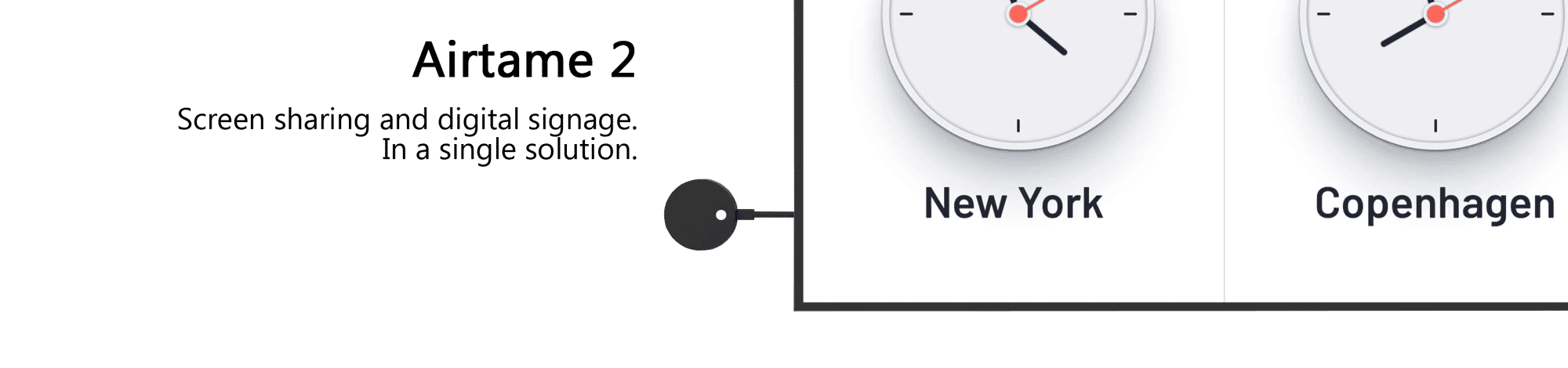

Present to any screen, in any room, from any device
Wireless screen sharing makes it easy to engage the room, whether you’re teaching a class, or collaborating with colleagues. Cast from your personal device to the shared screen. Airtame makes it easy for anyone to use.
With Airtame 2:
- Share from any device with Miracast, AirPlay, GoogleCast, or from the Airtame App
- Share what you want, with full screen mirroring or just a single window; even cast to multiple screens
- Share it securely, with PIN code connect, windows domain authentication
- No shared content leaves your local network
Educate, inform and engage
When your screens are inactive, turn them into digital signage with Airtame 2 + Core. Display information on upcoming events, class schedules or company news. Show motivational messages, product videos and more.
Design your display
Display websites, room agendas, digital menu boards, project progress and more. Access a range of apps including Google Slides, Microsoft PowerPoint, Dropbox, OneDrive and many more.
Schedule in advance
Set specific times and days for content to show on each screen around the school or office.
Preview content
See what’s showing on each of your screens, via Airtame Cloud, to make sure you have the right content and correct image quality.
Present to any screen, in any room, from any device
Wireless screen sharing makes it easy to engage the room, whether you’re teaching a class, or collaborating with colleagues. Cast from your personal device to the shared screen. Airtame makes it easy for anyone to use.
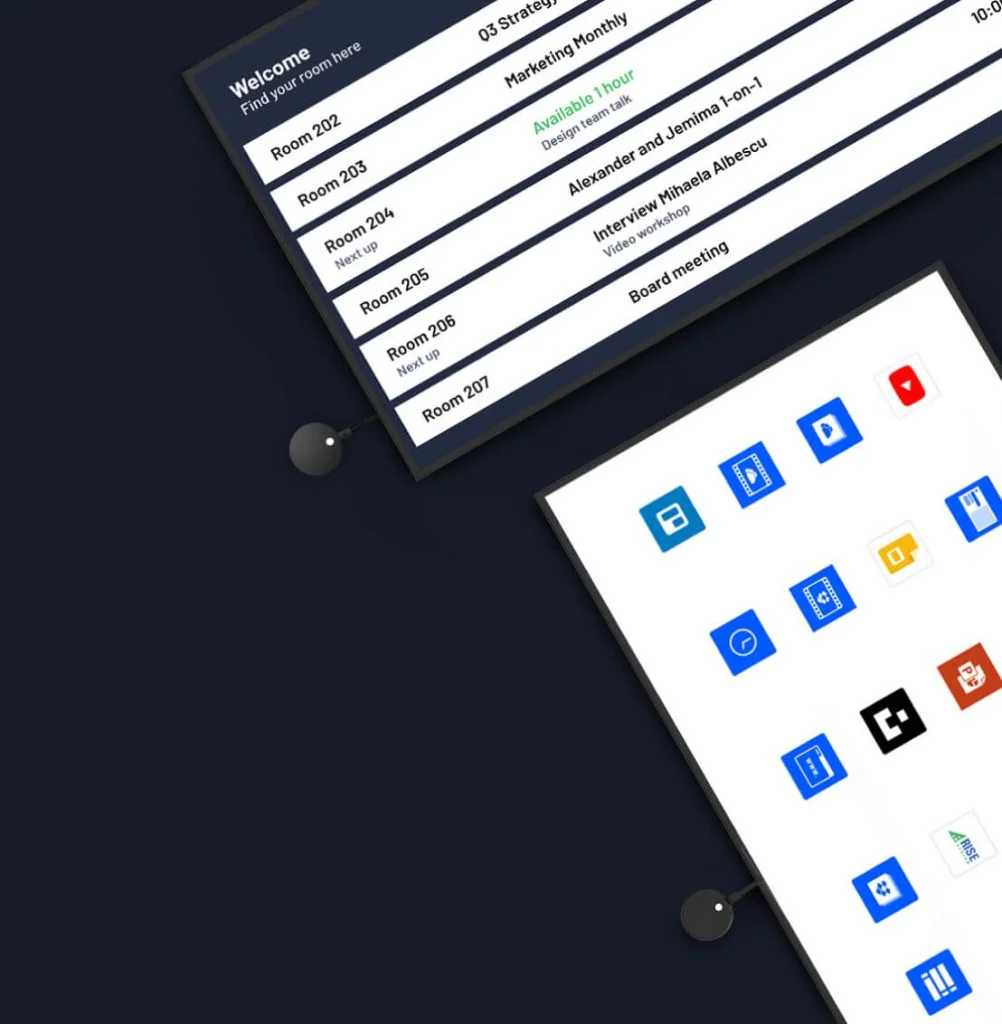
Get in the flow with Airtame


Airtame Hub +Hybrid
Simplify video conferencing with Airtame Hybrid running your meeting on the Airtame Hub.
Connect seamlessly across services
Effortlessly control your video conferencing with a single conferencing system.
Promote unified communications through simplified cross-service support.
Collaborate effortlessly
Boost collaboration with flexible, wireless conferencing software.
Enable seamless screen sharing for all participants, whether they're in the room or joining remotely. With our latest features like Share to Screen and Share from Browser, local attendees can effortlessly share content without needing to join the call, while guest and users can screen share any window or their entire screen directly from their browser, without the need for additional software installations.

