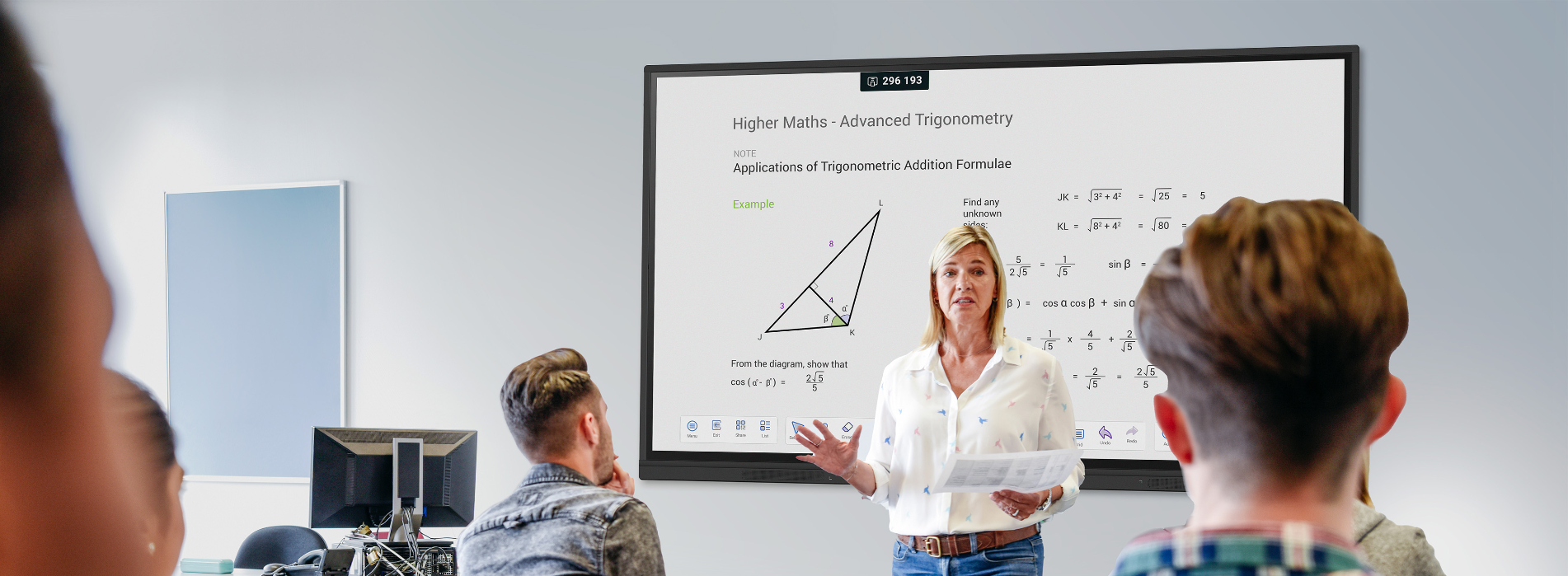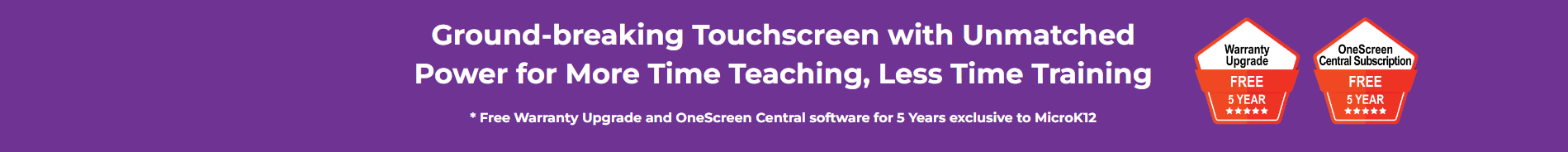
EdTech that fits into your work flow.
Works with tech you already know
Access to your own drive and content
Personalizable shortcuts to your favorite tools
Powerful speed and zero bonded touch
Free, live help 24/5 wherever you need it
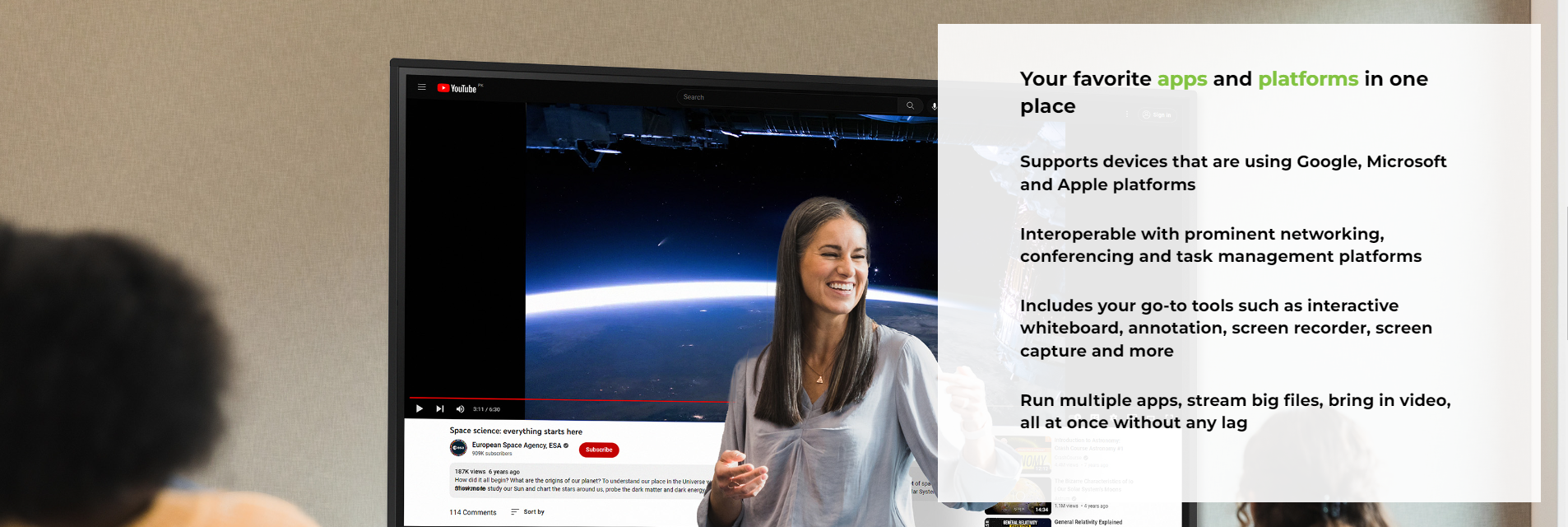

The OneScreen Guru team is available 24/5 with free, unlimited help and training.
Free unlimited help & training
Interactive Whiteboard
Device Managment
User Profiles & Cloud Drive
Video Conferencing and Collaboration
Document Viewer
Multi-tasking
Engagement Tools
Administration/IT Tools
OneScreen Write is a powerful annotation tool with cloud drive integration, built-in browser and smart tools.
OneScreen Central provides cloud-based multi-device management, messaging to multiple devices, apps and settings management.
OneScreen Accounts help you create customized profiles that integrate with Google and Microsoft Cloud drives.
OneScreen Hype video conferencing with screen sharing, recording, translation/transcription & more.
WPS Office allows you to access Word, Excel, PPT, PDF files etc.
Open multiple apps in split screen or popup windows.
Freeze frame, screen recorder, screen capture, spotlight, polling,and intelligent gestures.
Settings lock, OTA firmware updates, Centralized control, Network settings lock, screen lock and device cloning.